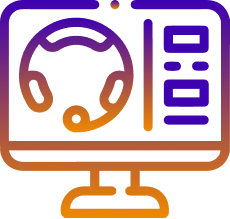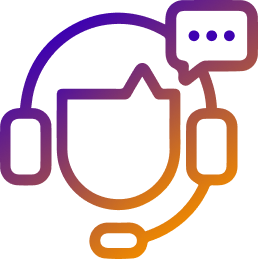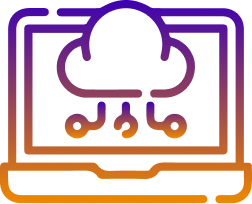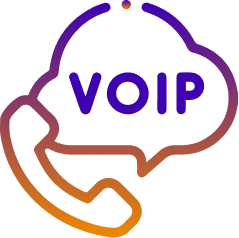CRM software has become an indispensable part of business life for almost all industries in the world, and that becomes clear when you learn the meaning of the CRM software acronym – CRM software means Customer Relationship Management tool, which means it is an app that bears all needed key features to manage customer interactions.
In the old good times, Microsoft Excel played the role of CRM software, but it is obvious enough that manual collection of customer data is neither effective nor useful, and using it was the biggest challenge. This pushed developers to create software that will have all the needed functions and key features for managing brand-customer relations, and that is where CRM software was born, and that’s what brought us to this guide CRM.
As with any other essential business tool, the market of CRM software soon became very competitive and supply even outdid demand. The natural process of CRM software development led to the creation of different CRM software tools that are focused on different tasks and serve distinct purposes.
All these factors made the CRM software choice much more difficult than it seems at first look. Thus, as CRM software is maybe one of the main business tools for any company (only contact center and help desk tools have the same importance), choosing it is both the greatest challenge and a great responsibility because the wrong choice means loss of time, money, and customers. That’s why a guide to best CRM software choosing is the best thing you can read before purchasing a CRM.
So, what to look for in a CRM software tool? How to choose a CRM system? What are the main pitfalls that await you when picking up CRM software? What are the types of Customer Relationship Management software? Where to find hosted CRM comparison guide? What are CRM software buying considerations?
Let’s find it out together in this complete guide CRM regarding buying CRM software that will fit your business ideally.
What is CRM software?
CRM software is a complete tool that is designed to manage relations between brands and customers via collecting customer data and customer base, servicing orders, and sending different types of notifications and other messages to clients (order confirmations, delivery updates, customer service requests statuses), providing customizable internal reports, setting up tasks for sales teams, managing work of sales reps and other workers, integrating with delivery and payment services, performing sales forecasting, contact management, automating sales process and buying process, and many more.
CRM software is kind of the most multi-optional solution for managing sales and customer interactions, as it is the complete environment where your sales teams and customer retention managers process all business processes, including following up with clients, sending reminders, changing customer statuses, managing sales pipelines, managing inventory, etc.
Nonetheless, even with the wide range of tasks that can be optimized, managed, and even automated via CRM software, there are still different types of CRM software to fulfill the needs of every single industry in the world – that’s why this guide CRM exists. Even though CRM software is a well-known solution for enhancing business operations and business relationships with the clients and building “healthy” customer relations, as the business world changes and self-develops, so do bestCRM software developers too.
What are the types of best CRM software?
Even though when it comes to the classification of software tools there are plenty of opinions, there is one generally accepted CRM software classification.
It groups CRM software solutions into three groups.
Operational CRM
Operational CRM software stands for sales automation and lead management because its main purpose is the improvement of business operational efficiency. Its main functions include sales pipeline management, sales automation tools, contact management, and so on. A business that wants to earn more and improve the performance of sales teams should better look at this type of CRM software and check some advanced guide to CRMs of such type.
Collaborative CRM
Collaborative CRM software is the perfect option for those companies which seek improvement in customer service quality and higher rates of customer retention. This CRM software type provides powerful collaborative options for sharing customer info between different departments and units of the company, including such functions as document sharing, customer interactions management, and so on. Check out some guide CRM about such solutions to learn more about their capabilities.
Analytical CRM
Analytical CRM software perfectly suits businesses that want to understand their target audience and the effectiveness of their sales strategies deeper and better. These CRM software solutions include numerous essential features to generate absolutely amazing types of custom reports and advanced analytics – this includes sales funnel reports, different sales metrics measured automatically, customer journey mapping and management, sales forecasting, and much more. If you look for data-driven experience, check out some guide CRM about these systems.
What are the main features of CRM software?
Collecting customer data
Maybe, it is one of the most (if not the most) important features of CRM software. CRM software gathers customer data after each customer interaction or touchpoint, including the number of purchases, previous purchases, customer name, and surname, contact information, preferred payment method and delivery service, preferred contact channels, date of last interaction, and some additional data if it is able to be collected, like birth date, social status (married, children), and so on.
This data is a fundamental part of providing personalized and proactive customer service. You can send special offers or discounts to customers who haven’t shown activity for long, more effectively use cross-sales opportunities, build strong relations between customers and the company, and manage and improve customer satisfaction and overall customer experience which will lead your business to high scores of customer loyalty, customer engagement, and revenue. If you want to learn what data CRM system collects, check out the exact guide to CRM.
Automation of lead management and customer relationship management
CRM software automates numerous routine tasksm including marketing efforts, and automates repetitive tasks which consume a great part of the working time of your sales teams managers, like manually sending follow-up emails through the contact list, changing lead statuses on the sales pipeline, managing customer contacts, sending reminder messages about delivery updates, and so on. This positively affects not only managers’ satisfaction and experience but allows you to communicate with customers almost immediately after any customer interactions are accomplished. This also includes scheduling customer meetings and calls and scheduling also the working schedules of your employees.
Sales automation
Sales automation is another essential purpose of CRM software, and it is provided through different features, such as monitoring of lead activity when the CRM software will notify you each time when the subscription form is filled down on the website, automation of marketing campaigns, including first-touch marketing contacts, a callback is ordered, or customers are ordering a demo version of a product or presentation – whatever you offer. This greatly reduces the amount of manual work managers have to do as well as it helps you catch each prospective customer, without losing potential customers on the top of the sales funnel. Sales automation also includes automatic emails, and gathering customer data, which is very important for B2B businesses, as such info as potential customers’ positions and locations are very important for the successful close of a deal. Sales automation also covers automatic lead management, which means that you just set up the criteria the lead has to match with for being moved to a new stage of a sales pipeline, and when those criteria are met, the lead is moved further through the sales pipeline automatically until the marketing teams get closed deals and optimize their marketing campaigns.
Workforce management
CRM software is a working environment used by almost everyone in your firm, not only by sales managers as it is often considered. You can greatly boost the overall performance and especially the productivity of your teams by setting up schedules inside the CRM software that will meet both wishes of staff and business needs. Also, CRM software provides you with detailed data about staff performance which means that management decisions can be made faster and more efficiently. Workforce management also includes strong collaborative tools and features for sharing data, helping each other with tasks, setting up tasks and KPIs (Key Performance Indicators) for staff, and easing the onboarding procedure for new sales reps. CRM software can be integrated with an internal knowledge base which makes the work of newbies and inexperienced sales reps easier and reduces the possibility of common mistakes and human errors committed by such sales reps due to a lack of practical experience. Also, you get the ability for key users (business owners, managers) to monitor the activity of workers and help them in case of need.
What are the benefits of CRM software?
More opportunities for up-sales and cross-sales
CRM software guide allows you to understand your buyers better and gather enough data to learn their real needs and adapt your sales strategy to them. Cross-sales opportunities can be easily used as CRM software automates customer follow-ups and allows you to communicate with customers faster without any delays, which means you can start the sales process immediately when the order is set. By understanding your clients, you can also boost the number of up-sales, because you can better learn their social status and preferences and use this data to convince them for buying an advanced product.
Effective management of the customer journey
CRM software guide lets you react to every customer interaction immediately, which means you can easily resolve conflicts, and manage customer experiences, especially if there is a case of negative experience – no matter the cause – you can just appear with a solution that will delight buyers and prevent customer churn. You can effectively manage and collect customer feedback with the help of CRM software to implement it for further customer interaction and exceed customer expectations with proactive service and a personalized approach to every consumer. Thus, the customer lifetime value, as well as customer retention rates would be much higher, as well as customer life cycle will become longer.
Detailed insights into your sales and customer relationship management strategies
What do you need to become successful? A data-driven strategy for your business operations. CRM software guide is exactly the tool that will provide you with all data you need through customizable reporting tools. This will allow you to understand how well you comprehend the target audience, the accuracy of your customer personas (customer profiles), the performance of sales teams, the effectiveness of sales pitches and follow-up strategies, and the performance of customer retention strategies too. All successful businesses make decisions based on data received during customer research only, and that’s what you should focus on.
Opportunity to provide personalized and proactive customer service
There is a thing that changed the business world when we are talking about customer experience – it is personalization and proactive service. Personalization means that you provide solutions and services that are based on the individual needs and preferences of your customers, and proactive service means that you resolve issues or offer solutions before customers start spending hours and huge effort seeking them. The fact is that these two modern ways of providing service are now huge trends, and clients themselves now don’t accept old-fashioned reactive service and lack of personalization and individual approach provided by a brand. These two are the keys to providing consistent customer experience, and what do you need to implement such a service model? You are right – you need a tool that collects customer data and allows you to analyze it, and such a tool is CRM software. Without operating CRM software, you will never be able to keep up with the pace of competition, and you should better think of it now – later can be too late.
What should you do to pick up the perfect CRM software?
Seek cloud-based CRM software
When it comes to infrastructure solutions for CRM software guide, we have to state that on-premises, or “inbox” solutions are quite outdated and can’t compete with cloud solutions anymore. As Gartner states in its research, there is over 80% of CRM software sold as SaaS (Software-as-a-Service), which means that those 80%+ are cloud CRM software solutions too. Why is it so? First of all, on-premises CRM software solutions are costly to set up and maintain because you have to purchase a long list of hardware. Secondly, such CRM software guide solutions are hardly scalable. Cloud-based CRM software, otherwise, provides easy scale-up opportunities and it is maintained and set up by CRM software providers – at least in most cases.
Look for integration capabilities
When it comes to CRM software capabilities, your main focus should be targeted on integration capabilities besides the features that CRM software provides on its own. Why is it essential? Firstly, you will almost definitely need IP telephony integration to handle inbound calls and outbound calls for sales purposes, and purchasing another solution that can’t be integrated with your CRM software means additional time losses and difficulties in exchanging data which harms customer experience and operational effectiveness. This also relates to the integration capabilities each CRM software offers for delivery services and external communication tools, like Gmail (for email marketing purposes), Messenger, etc. These capabilities strongly influence your customer communication efficiency, so make sure that the CRM systems you are reviewing as potential cloud-based CRM solutions to pick up for your business offer needed integrations.
Another side of the coin are conditions of integrating different tools with your CRM solutions. Some CRM solutions providers offer only paid integrations, and if you need plenty of them, the overall price of such CRM systems may go sky-high. Other CRM systems providers may offer integrations for their CRM systems for free, but only at the setup stage.
Look for industry-specialized CRM solutions
CRM solutions are truly universal tools, but remember what we told you about personalization? This relates to B2B too, and it strongly influenced CRM solution developers. This caused the development of CRM systems that bear some specific features for specific industries, like a CRM solution for clinics and hospitals, a CRM solution for real estate and insurance niches, and so on, and so on. In most cases, picking up an effective, growth-driven CRM solution that will be focused on the specifics of your industry is a great choice because it allows you to be more client-oriented and flexible. CRM system should fit your business needs, and that is your main priority when purchasing a CRM platform. Also, look for an option to run the CRM app on mobile devices to keep everything under control even when you’re not on your workplace.
Conclusion
As you can see, to buy CRM system, you have to do two main things: seek the list of features provided by a CRM tool vendor and choose a type of CRM apps that will suit your business better – it relates to both one of the three types of Customer Relationship Management (CRM) software, including collaborative, analytical and, finally, operational. We won’t provide you with a “top CRM systems” list, because all CRM solutions are permanently developing and upgrading, which means not only well-known CRM solutions may provide you with a positive CRM experience. Always select CRM software that is cloud-based to save operational costs and have easy scaling-up options.
To finish the topic, let’s also say that you should pay close attention to pricing policies and SLA (Service Level Agreement) when buying a Customer Relationship Management system to avoid being charged for “hidden” fees later.