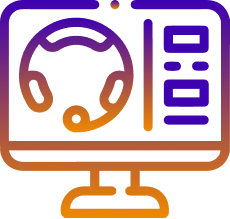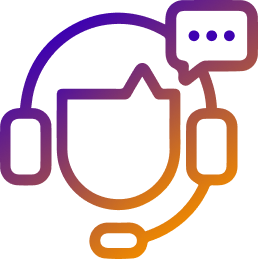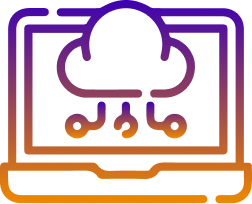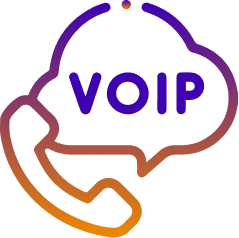When a business is scaling up, there comes the understanding that communication with customers is one of the most critical parts of the entire company, and it should also be managed and automated as much as possible. Let’s imagine a simple situation – even for small retail shops at some stage of business development the number of clients you need to service becomes too big to be handled manually – that’s why we have written this phone system comparison guide.
This is a challenge all business owners have experienced, and that’s where the question “Is there a tool to help me deal with customer communications?” appears. Only two tools can be described as apps that optimize, automate, and manage customer communications and customer contacts – cloud PBX systems and contact center software. This phone systems tutorial is completely focused on explaining the cloud PBX systems’ nature, their advantages and disadvantages, pricing policies, and pitfalls that may await you when picking up a PBX system – so it is a kind of PBX tutorial for beginners.
So, what are PBX systems? What does PBX stand for? What are the types of PBX systems available to buy – virtual PBX systems and onsite PBX or something else? What businesses may benefit from using a PBX system? Are PBX systems an alternative to contact center solutions or their capabilities are limited? What tutorial PBX users should use?
It is time to find it all out – so start reading our PBX telephone system tutorial.
What is the PBX system?
The PBX stands for Private Branch Exchange which refers us to its roots – PBX systems came out as internal communication tools which connected desk phones of employees inside one organization or office together, enabling such elementary telephony functions, as call forwarding (call routing), call transferring, call holding, and so on. Nonetheless, with the help of technological development, modern virtual PBX systems have gone too far from their ancestors – now virtual PBX systems can offer much wider functionality and powerful capabilities which made them more similar to all-in-one call center solutions than to internal communication solutions they were a decade ago. Now virtual PBX systems are capable to process huge inbound call volumes, generate auto reports, provide workforce management tools, record calls, and much more.
Thus, there are a few types of PBX systems available on the market, and we’ll try to describe them below.
Types of PBX systems
Classic classification of PBX systems differs them into two groups – cloud PBX systems and onsite PBX systems. Why could you see such terms as “cloud PBX system”, “IP PBX system”, “on-premise PBX systems”, and “virtual PBX systems” though?
First of all, all of these terms are synonymous with either cloud PBX system or onsite PBX system, respectively. This means that cloud PBX systems and virtual PBX systems are the same things as cloud PBX systems, while onsite PBX systems are synonymous with IP PBX or on-premise PBX systems.
What is the main difference between cloud PBX vs onsite PBX? It is all about the infrastructure location.
Onsite, or on-premise, PBX systems are solutions you build on your own infrastructure, which means that besides PBX software alone, you have to buy all the hardware – servers, licenses, and find a place to store it all. Thus, you get a big bill to get it all set on the setup stage, which makes implementation of the onsite PBX system expensive and time-consuming. Moreover, as the PBX systems are preferred by SMBs (small and midsize businesses), it is quite a dissonance – a small business PBX phone system should not have cost a lot, but it this case it does.
Cloud PBX systems are about cloud-based PBX technology, which means there is no physical infrastructure used for setting virtual PBX up. The vendor of the cloud PBX system (cloud-based PBX) provides you with software you run on your PCs, and all the responsibilities regarding virtual PBX security risks, business continuity, and so on are on the vendor’s side. In some cases, even a virtual PBX setup is provided by the hosted PBX providers for free.
In this case, cloud PBX systems are much more affordable, especially for small businesses, because of the cheap setup and the absence of a need to purchase hardware and maintain it. But to be honest, let’s say that at some stage, the price of onsite PBX and cloud PBX systems become equal, which doesn’t eliminate the issue of a need to spend a few thousand dollars to set up an on-premise PBX system.
In this case, we will talk more about cloud PBX systems, but all the features, pros, and cons of cloud PBX systems also refer to onsite PBX systems, so don’t be confused.
How does the cloud PBX system work?
Hosted PBX system uses two general technologies to operate its functions – cloud computing and IP telephony. Cloud technology allows cloud PBX providers to build all the infrastructure of hosted PBX solutions in the cloud, which means all the data and processes are handled without physical hardware. This may cause some security concerns, but cloud technology is so widely used that there is no need to worry about security risks. By the way, if you sign the SLA (Service Level Agreement) with the cloud PBX provider you can put the responsibility for providing security efforts on the vendor – by the way, it is a generally accepted approach.
IP telephony includes all telephony features you know by using classic telephony landlines or cellular services, but they are processed via the Internet – this is the way you can call phone calls via Skype, for instance. Nonetheless, this doesn’t mean that IP telephony is about phone calls only – it also includes call routing, call conferencing, and even processing media data (images or video) through the Internet. You can also see terms like “Hosted VoIP PBX system”, where VoIP stands for Voice Over Internet Protocol – another name for IP telephony.
Hosted PBX system: main features
As cloud PBX system is a business phone system – you already know it from our phone system buyers guide, it is focused on servicing inbound calls (incoming calls).
Hosted PBX system can include the following features:
PBX guide: Call monitoring
Call monitoring – the cloud PBX system option for managers or business owners to listen to calls being handled by agents in real-time mode. In most cases, there are a few algorithms of call monitoring – hidden mode which will be noticed by neither agent nor customer, whisper mode where only the agent will hear the manager, and barge-in, where the manager becomes a complete participant in a phone call.
PBX guide: Reports and insights
Reports and insights – the cloud PBX can provide you with real-time dashboards with detailed statistics about the performance of your agents, like the number of agents online, inbound call volume, number of lost calls, the average speed of answers, and so on. In some cloud PBX systems, you can even design these dashboards to suit your own needs.
PBX guide: Virtual attendant
Virtual attendant – this cloud PBX system feature is a kind of “little IVR system”. This means that auto attendant may include a few options for inbound callers to choose from, like “Press 1 to go for Financial department”. This feature allows to use some common call routing modes, for example, route calls between different business departments. Auto attendants can also offer a callback order in some cases.
PBX guide: Call recording
Call recording – cloud PBX can record calls and store recordings in the cloud. These recordings are a great source of knowledge about agent performance and you can use them to train agents and design training programs. Moreover, in some jurisdictions recording customer service calls is necessary, so that’s a must-have feature for some companies.
Call routing and Automatic Call Distribution
Call routing and Automatic Call Distribution – these cloud PBX features are about call forwarding, or in other words, routing a call to the pre-chosen agent. Automatic call routing reduces wait time and workload of agents, so it also improves customer satisfaction. Nonetheless, cloud PBX routing capabilities are limited compared to cloud-based call center software – you can’t set up skills-based routing, but you can use more common routing rules like the one-by-one routing or cycle routing to provide all agents with the same amount of work to do.
Call queueing
Call queueing – another vital cloud PBX feature. It is a classic IP telephony feature that allows to set clients in a call queue, to avoid losing callers. Customers will listen to on-hold music until there will be a free agent to answer the call.
Call holding
Call holding – this cloud PBX option allows agents to put customers on hold while reps will look for needed information and find the best resolution option for customer concerns.
Call transferring
Call transferring – cloud PBX system can offer a call transfers option, which means that the agent who answered the call can transfer this call to a more experienced customer service rep if needed.
Difference between the cloud PBX system and cloud contact center solution
Unfortunately, this paragraph of phone system buyers guide is all about how limited are capabilities of cloud PBX systems compared to call center software. Nonetheless, let’s keep in mind that cloud PBX is always cheaper than a call center solution, so this disposition is logical.
Multichannel communications
We won’t talk here about the small difference between multichannel vs omnichannel solutions, but we will focus on their main feature – the ability to communicate through distinct contact channels within one interface.
Hosted PBX phone systems can’t offer this option, and this follows from their nature – cloud PBX is more about gathering together employees of one organization, it has been developed as an internal contact tool, not an all-in-one powerful communication solution.
Call center software, otherwise, is such a solution, which means agents can service customer requests from almost everywhere, like social media messengers – Facebook, Instagram, Telegram, Viber – emails, web chats, video calls, and so on.
Advanced call routing modes
A cloud PBX phone system can’t provide intelligent routing which is based on many criteria, like skills-based routing. It can provide simple call routing algorithms though – like choosing different departments in auto attendant. This makes the cloud PBX phone system less useful for improving such vital customer service rates, as First Call Resolution or for providing really seamless customer experiences – the cloud PBX phone system isn’t just designed for that.
It is also a great problem when servicing customers from different countries – you can’t even set up call routing rules based on the client’s language, which makes cloud PBX phone systems limited solutions which will be needed to replace at some stage of business growth.
Outbound calling
Hosted PBX can’t perform outbound calls, and it is its greatest disadvantage ever. Any business will ever come to a point when a new lead generation and sales channel will be needed, and there is where cloud PBX phone systems can’t help. Outbound calls that are performed by cloud-based call center software are also almost automated – which means that the system calls customers from the contact list automatically, and this also boosts the efficiency and productivity of outbound calling campaigns. For instance, outbound dialers provide over 75% of success rate (percentage of clients who answered the call) compared to less than 35% manually, 2,5% of conversion rates compared to less than 1% manually, and overall performance of over 800 dialing attempts compared to less than 250 manually. Also, you get three different automatic dialing modes – A predictive dialer, a Power dialer (Progressive dialer), and a Preview dialer for different purposes. The predictive dialer is an ideal solution for cold calling and lead generation, the Power dialer is used to process the current customer base, and the Preview dialer is perfect for servicing VIP clients.
This also means that cloud PBX can’t perform automated calls via the IVR system to collect feedback or send customer reminders.
Integration capabilities
Hosted PBX system can’t be integrated with systems like CRM (Customer Relationship Management) software or help desk tools. This takes from you many opportunities and means you can neither manage customer journey nor use lead management. This affects your efficiency in sales, lead management, lead generation, and so on, and even disables you from managing your customer base productively. CRM software is a must-have option, and now imagine yourself transferring data manually from it to the cloud PBX and vice versa.
The same works with other integrations, like additional communication channels, payment systems, and workforce optimization tools. Thus, we can another time state that cloud PBX is a kind of temporary solution – a moment when you will need to replace it will come anyway.
Conclusion
As you can see from this phone system buyers guide, cloud PBX (virtual PBX) is a great solution for businesses of small sizes that are looking for an affordable solution for their business to provide customer service for a small number of customers due to the limited capabilities of cloud PBX solutions. Nonetheless, this doesn’t mean that cloud PBX can’t be used in midsize companies – it can, but you have to find a balance between the money you can afford for cloud PBX and its functionality. If you work in such industries as real estate or insurance, cloud PBX can be a bad choice because outbound calls are very important for lead generation in these niches, and this means you will anyway look for outbound call center software. For small businesses that are at the early beginning of their history, cloud PBX is an affordable solution to keep up with the competition and delight costumes.