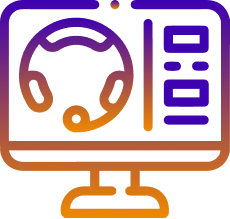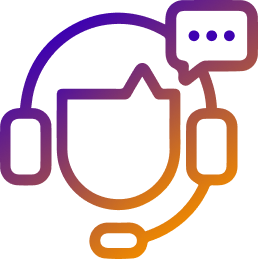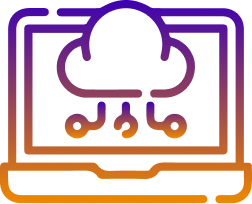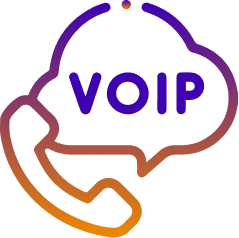When setting up your own call center, there are two main factors of success – the team you hire and the call center software you purchase. First of all, let’s agree with the obvious statement that virtual call centers software is not just a tool you use for business operations optimization and automation. Still, it is the entire environment where your workers process all working processes. In other words, call center software is involved in every aspect of call center functioning, both external and internal. This is why choosing a call center software is halfway to success, and that’s why you have to read this call center buyers guide.
But it is not as easy to choose cloud based call center software as it looks. Tough competition, variety of services and advanced features available, different methods of infrastructure setup, and many more aspects make the selection process difficult and effortful – especially in a case if you don’t have experience of setting up and using call center software. Contact center buyers guide has to help you, as contact center buyers guide is a kind of roadmap to choosing the solution that will meet your needs.
So, what to do in such a situation? We have a solution – a complete contact center buyers guide regarding call center software, all you need to know concerning it, and all features call center software should include suiting your business requirements perfectly.
Keep reading this call center guide to find out all about the contact center software tools.
Call center software definition and types
Call center software (call center application, call center tool) is a specific type of software used to process call center operations, including handling calls, routing calls, providing workforce management procedures, organizing collaboration between team members and separate teams, collecting and storing customer data, integrating third-party business tools into a single call center software environment, and providing customer service and generating both inbound and outbound sales.
Nonetheless, even though the simple definition “call center software is a tool that makes call center work” may come to your head after reading this part of our call center guide, it doesn’t mean that all call center software tools are the same. First of all, not all call centers are focused on servicing incoming calls from customers – there are also call centers that work with outbound calls only, or process both types of calls.
The classification of the most popular types of call centers, and call center software respectively, may be provided in the following way:
Inbound call center software – is used in call centers that provide customer service and handle inbound calls only.
Outbound call center software – is used to handle outbound calls only, mostly by telemarketers.
Blended call center software – shares functions of both inbound and outbound contact center software tools, so it is capable to process both inbound and outbound calls simultaneously.
On-premises call centers – this type of call center software is referring us to its infrastructure location. This is an “inbox” version of call center software, which means you purchase all the infrastructure for its setup, including servers, protocols, and the software itself. It is a kind of “outdated” call center solution because, for SMBs and startups, it is often difficult to invest such a large amount of money in the setup stage, as well as scaling up options of such call center software are difficult to use because you have to scale the infrastructure too.
Cloud based call center software – the most popular solution on the market now, it is a type of call center software where all the infrastructure is located in the cloud. Moreover, cloud based call center software is often based on the subscription model, which eases scale-up and eliminates the need for users to resolve any functioning issues or security issues.
Multichannel call center software – it is a type of call center software that provides not only phone calls as a communication channel but also other digital channels such as social media, web chats, chatbots, emails, and so on to improve customer experience and provide better customer service.
Omnichannel call center software – it is another kind of call center software that offers different contact channels for clients to use, but there are different opinions on how multi and omnichannel contact center software tools differ. The first point of view is based on the opinion that multichannel call center software doesn’t allow clients to change communication channels during the conversation with an agent without losing the progress of the conversation, while omnichannel call center software provides this option. Anyhow, there are contact center software tools positioned as multichannel contact center software tools which offer this feature. Another point of view states that omnichannel call center software provides you with separate reports regarding each contact channel, while multichannel call center software doesn’t. Nonetheless, as using terms is a kind of dispositive thing, there are multichannel contact center solutions and omnichannel contact center cloud-based solutions that differ by name only, but share the same features and capabilities.
Call center guide: must-have features of call center software
Call center software developers always try to improve their products, so contact center solutions often gain new features and integrations that make call center operations even more effective. Anyhow, there is a complete list of call center software features that includes the main features you need to streamline customer interactions and provide a consistent customer experience.
Call center ACD guide: Intelligent call routing with Automatic Call Distribution (ACD) system
As in most cases call center software solution is used for servicing inbound calls, you have to organize the connection between contact center agents and clients in a way that will allow clients to get needed assistance as fast as possible and with the highest quality. It’s obvious that you can’t route calls manually, but simple call-routing algorithms can’t guarantee a positive customer experience in every case, so there is where intelligent routing comes into the game. There are plenty of algorithms that can be used as smart routing – for instance, skills-based routing allows to choose agents based on their skills – you set up scores for each skill (like knowing a foreign language is 5 points, and powerful troubleshooting skills is 3 points), and the final score is used to route calls to the most skilled agents. Also, there are different algorithms, like the most idling agent algorithm that routes calls to agents who are idling the longest. ACD system is a tool that enables intelligent call routing – in other words, it is the system that routes calls itself.
Call center guide: IVR software
IVR solution is considered the main component of cloud call center software that is used to provide self-service cloud call center software options. Nonetheless, it is not its only advantage – IVR (Interactive Voice Response) system is also a powerful call queue management tool that is used to remind customers about their queue position, and also to offer an IVR callback feature. IVR software is also the most important element of call center software in the case of call routing because it is the tool that collects data about the nature of customer requests and some vital parameters (language, status (VIP client, angry client, etc.) regarding customer persona for further call routing.
Call center guide: Call monitoring and recording
Recording of calls isn’t only a legal requirement, but a real business need for quality assurance and training purposes. You have to save recordings of each conversation to understand the level of skills and product knowledge of your agents and help them achieve better results in servicing buyers. Call monitoring is also a vital feature – in most cases, it has three different modes of call monitoring, including a hidden mode where neither customer nor the operator knows that you are listening to their dialogue, whisper mode when only the agent hears your voice and advice, and barging-in mode when you act as a third party of conversation. This helps to avoid call escalations and helps agents to go out of the trouble zone.
Call center guide: Call scripting
There are some service quality standards that are generally accepted, aren’t there? To achieve the same level of service across your agents and ease the onboarding process and boost overall agent performance and productivity, you have to use call scripts. The most effective type of call script is dynamic call script, which includes different call flows and varieties of answers based on what the client responds to the agent. This is a kind of non-linear computer game, where further development of conversation totally depends on the client’s answers and questions and agents always have what to say.
Call center guide: Third-party software integration
You definitely have some other business tools you use besides the call center software. These tools after purchasing and setting up a call center software should be either integrated into it or your workers will spend time switching between different solutions – some studies state that switching between windows spends around a month per year which isn’t acceptable. Integrating such tools as CRM (Customer Relationship Management) software or help desk systems with call center software will not only save you time but also improve the quality of service and customer satisfaction, as well as agent productivity.
Call center guide: Call center statistics and quality assurance
You have to analyze the productivity and performance of your call center if you really want to provide excellent customer service and seamless customer experiences. But analyzing and gathering data manually may be a very effortful task, so automatic real-time reporting and real-time analytics are the way out. Call center software should have features to provide you with real-time reports which will help you to understand what is going on in your department and what are areas of improvement. Quality assurance scorecards are also a vital part of workforce management, so call center software has to include an option to create and edit quality assurance scorecards.
Call center guide: Cold calling tools
This part relates to outbound and blended call centers, but who doesn’t want to sell more? Such tools as auto dialers – Predictive dialer, Power dialer, Preview dialer – may help in this case as they can perform up to 3 times more calls than agents manually, and provide you with higher connection rates, better conversion rates, and surely, an option to launch multiple campaigns simultaneously.
Call center operations guide: Multichannel communication
In the digital era, it is not enough to offer phone calls as the only communication channel available. Multichannel communication is the main feature of your call center software if you want to avoid customer churn, and that’s also the main way to provide a personalized and stable customer experience. You can also check out outbound call center setup guide to learn more about sales call centers.
Benefits of call center software
Higher customer retention
Call center software allows you to track customer sentiment, customer expectations and customer engagement, which means you can also track if customers have faced negative customer experiences or feel a lack of customer care. Automated surveys, customer data collection, and other tools will help you to understand when it is needed to make decisions and change tactics, so customer retention will be higher.
Positive customer experience (CX)
Call center software eliminates numerous issues which affect customer satisfaction and customer experience, including long on-hold times, poor skill-based routing settings, long waiting times, massive call transfers, and lack of communication between brand and client. Positive customer experience, on the other hand, will help you improve customer loyalty, and also your revenue.
Higher agent satisfaction
The call center industry is the niche that suffers from high turnover rates, and call center software can deal with it. Call center software provides agents with numerous advantages which help them work more efficiently but without huge effort – it eliminates routine manual tasks, provides agents with access to knowledge bases and internal communication tools, helps them in training, and offers much more.
Easy scale-up opportunities
For any business, it is important to scale up easily, without spending too much on changing working tools, procedures, and so on. Cloud based call center software is exactly the tool that offers such an advantage – as cloud based call center software is capable of being scaled up to a needed number of agents within 24 hours, you don’t need to do anything – your vendor will work this out This surely doesn’t relate to on-premises call center software, but it is now a rare thing to see it compared to popular cloud call center technology.
How to choose the perfect call center software?
Create a checklist of features you require
It is very important to understand what are your real requirements regarding the capabilities of call center software. Ask yourself some questions: do you need outbound call center software? How many inbound customer calls do you want your call center software to handle daily? What contact channels do your clients use? What business tools you are using now would you like to integrate with call center software? These questions and others, which relate to your business specifics, will help you create a shortlist of the main call center software tools you would like to compare. At the end of this, you will have a list of 3-5 contact center solutions, not 20+.
Ask vendors vital questions regarding the detailed functionality of their contact center solutions
Even though the list of features may be the same in five different vendors, it doesn’t mean all these contact center solutions are the same in capabilities. All call center solutions may use different APIs, so one call center solution will be able to integrate more tools than different call center solutions can. Also, you may have to ask about some features of separate elements of the call center solutions – for example, the IVR call center solution may also perform automated outbound calls in some cases, and this is one of the most effective ways for call center solutions to gather customer feedback. You have to ask also about which contact channels (especially messengers) can be integrated with your call center solution. Ask about the security protocols and breakdown resolution rules, as well as about the conditions of the SLA.
Look for a personalized call center solution
Call center solutions vendors should always be ready to seek compromise with you concerning your business needs. This covers individual upgrades and integrations provided by the call center solutions provider for you, with or without additional payments. For some businesses, it is very important to integrate current CRM software, and if the call center solutions provider refuses, it is better to look for another call center solutions provider. This also relates to any other upgrades the call center solutions provider may be asked to provide, and the readiness to fulfill the requirements of a client is the main parameter of choosing a vendor of contact center solutions services.
Look at scalability options
Scalability is very important for contact center solutions, as a contact center solution will grow with the business. Cloud based contact center solutions are easy to scale up as you can just pay for additional services or accounts for your workers and get them within a day. With on-premises contact center solutions, it is much more difficult to do so, and that’s why we can’t recommend such contact center solutions for newbies or as call center software for small business. Ask your cloud based contact center solution vendor about the conditions of scale-up and write it down in the SLA (Service Level Agreement) to make sure that vendor will do everything as needed.
Ask for setup assistance and business processes expertise
Some vendors just sell a contact center solution, and that’s all they do. In any industry, a contact center solution is one of the most important business components, and in the case of customer service, it is the most essential part. Contact center solution needs different settings for any single business, as well as a really professional contact center solution vendor has to use its experience and expertise to provide the client with clear guidelines about how to set up a customer service department using a contact center solution and provide service in the most effective way. If a vendor says “Here is your contact center solution, set it up on your own or pay us for that” it is not a good offer. Try to look for a vendor who will act as your partner, not as a reseller.
Conclusion
As you can see from this call center comparison guide, there are very many dissimilar varieties of contact center software, and this means that choosing a contact center software starts with understanding what type of contact center software you need. On-premises contact center software as a contact center technology is expensive during setup because it needs you to purchase infrastructure, as well as contact center software that handles phone calls only is also a bad choice. Contact center software in 2023 has to be multichannel or omnichannel, provide powerful integration options and be scalable simply. Also, you have to create a shortlist of features you need in your contact center software and learn contact center solutions user guide for start. Another side of the coin is the contact center software vendor’s position about individual upgrades and setup, because some contact center software is sold without a free setup option, and it will either cost you a lot to set it up, or you will have to do it on your own. Furthermore, discover the real integration capabilities of each contact center software you are looking for as an option to pick up – if any of that contact center software for call centers can’t integrate with your current tools, it is a big question if you need it at all.
Contact center software also should have powerful security features to guarantee that nothing will happen with customer data or that a breakdown won’t occur. Also, contact center software, like any call center system, has to provide detailed reports regarding call center system performance.